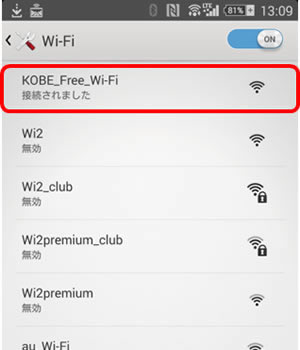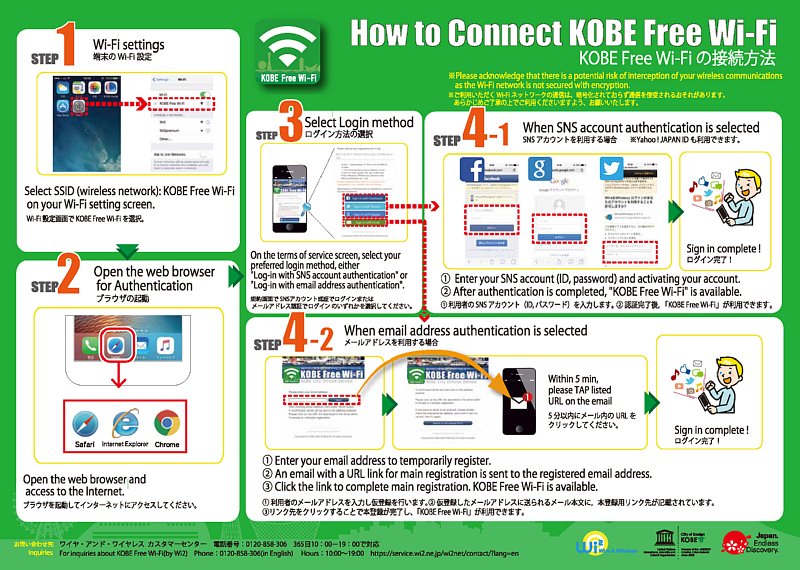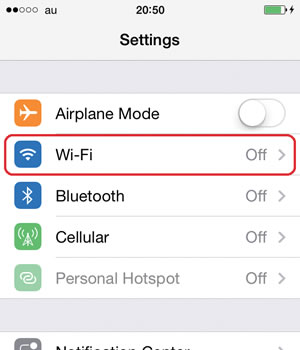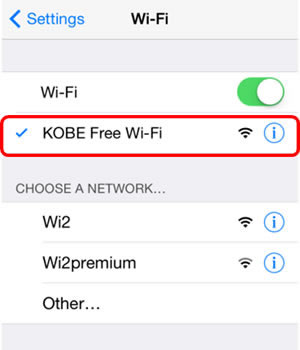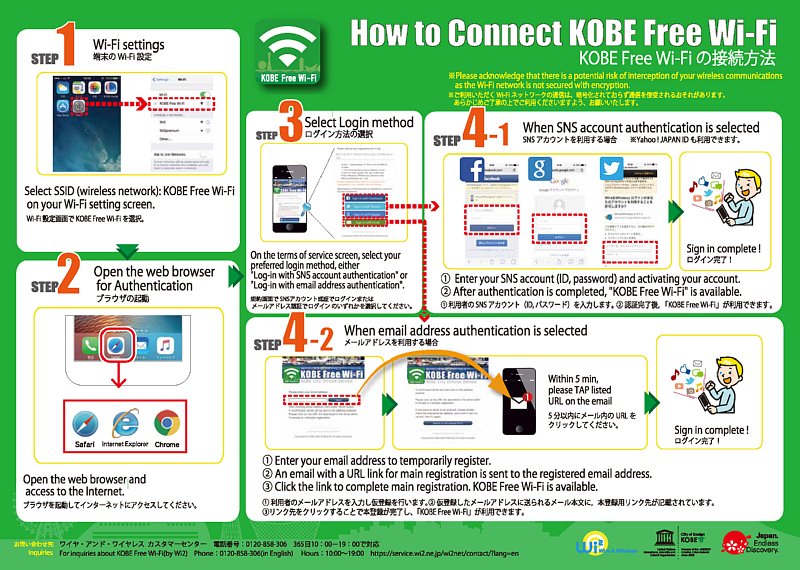- ・iOS(iPhone/iPad/iPod touch)
- ・Android
- ・Windows8.1/8/7/Vista
- ・Mac OS X
Kobe Free Wi-Fi
Free Wi-Fi in Kobe City and throughout Japan !!
Free Wi-Fi in Kobe City and throughout Japan !!

“Wi2 300″ provides you with Wi-Fi service in KOBE and Get a KOBE Free Wi-Fi Card to use”Wi2 300”.
“Wi2 300” is a public wireless LAN service with high-speed Internet access accessible in cities at places like airports, railway stations and McDonald’s. You can enjoy the same high-speed Internet as at home using mobile devices such as your notebook PC, iPhone or iPod touch. “Wi2 300” makes your internet life easier.
The “Wi2 300” service is available in a wide range of areas inside and outside KOBE, including: Kyoto, Osaka, Tokyo, and many lots more !
The names of products or other services on this site are the trademarks or registered trademarks of their respective companies.
In order to use this network, your terminal should have received the Japanese Technical Regulations Conformity Certification. Please keep in mind that using Wi-Fi with terminals that did not receive this certificate such as a terminal that was bought outside Japan is a violation of Japanese Radio Law. Iphones and Ipads are not concerned by this rule. For more details, please consult the following website.
FAQ on Technical Conformity Mark(Ministry of Internal Affairs and Communications)

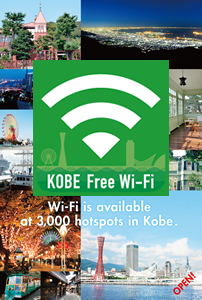
Get a KOBE Free Wi-Fi card just by presenting your passport at place where the applications are accepted.
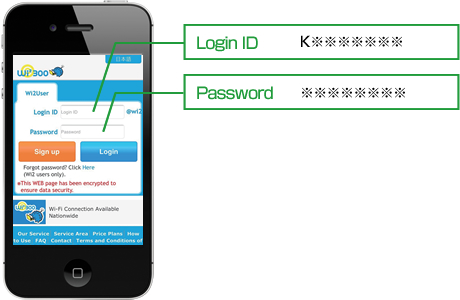
Open your internet brouser and enter the ID and password and everything is ready !
※LoginID and Password is written to the card
Wi-Fi can be used at 3,000 hotspots in KOBE.
Just with the app “TRAVEL JAPAN Wi-Fi” , you can use Wi-Fi in 60,000 locations, such as airport shuttle buses and cafes, for up to two weeks free of charge.
In order to use this service in up to 200,000 locations, you will need a “premium code”.
You can get the premium code in Kobe city tourist information office.

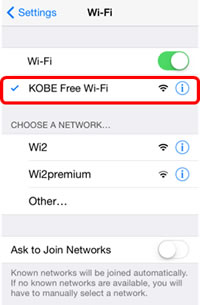
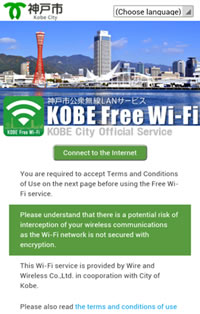
Launch Internet browser of smartphone or PC.
You can access to Internet after accepting terms of service on login screen.

Connected to internet !!
Just with the app “TRAVEL JAPAN Wi-Fi” , you can use Wi-Fi in 60,000 locations, such as airport shuttle buses and cafes, for up to two weeks free of charge.
In order to use this service in up to 200,000 locations, you will need a “premium code”.
You can get the premium code in Kobe city tourist information office.


Go to the Kobe Tourist Information Center or other distributor
Show your passport and fill in a quick form to receive a card with your ID and password.
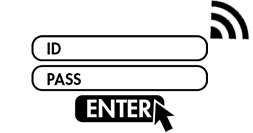
Activate the Wi-Fi on your device, then select SSID(Wireless Network):”Wi2″or”Wi2premium”etc.
The login screen will appear.Enter your ID and Password.
Show your passport and fill in a quick form to receive a card with your ID and password.


Service offered by SOFTBANK TELECOM Corp.
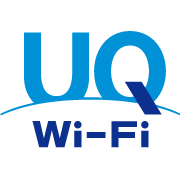

Login is complete ! You can now enjoy Wi-Fi for 7 days (168hours) !


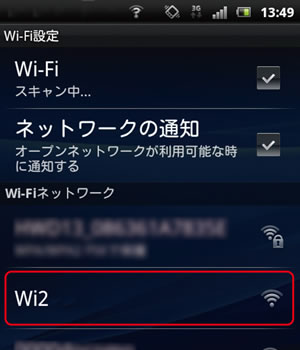
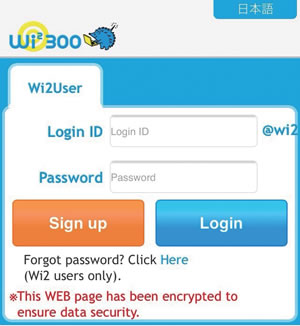
You must read and agree to the Wi2 300 terms of use before using the service.
The above link takes you to the Terms of Use webpage of the service provider Wire and Wireless Co., Ltd.
KOBE Free Wi-Fi does not provide filtering. Do not access insecure websites using the service.

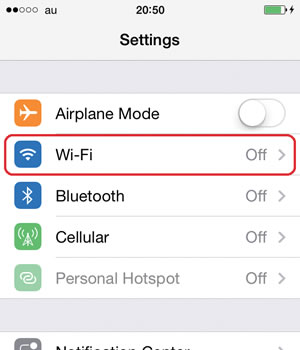
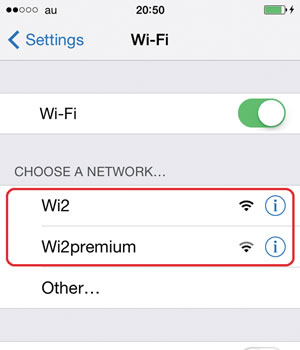
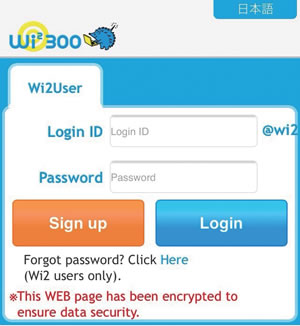
You must read and agree to the Wi2 300 terms of use before using the service.
The above link takes you to the Terms of Use webpage of the service provider Wire and Wireless Co., Ltd.
KOBE Free Wi-Fi does not provide filtering. Do not access insecure websites using the service.